The Cloud Management Console
Thanks for choosing Eclipse Data Grid! This page will give you a run down of all the features that Eclipse Data Grid offers.
First of all, let’s go over the individual sections of the Cloud Management Console.
The Homepage
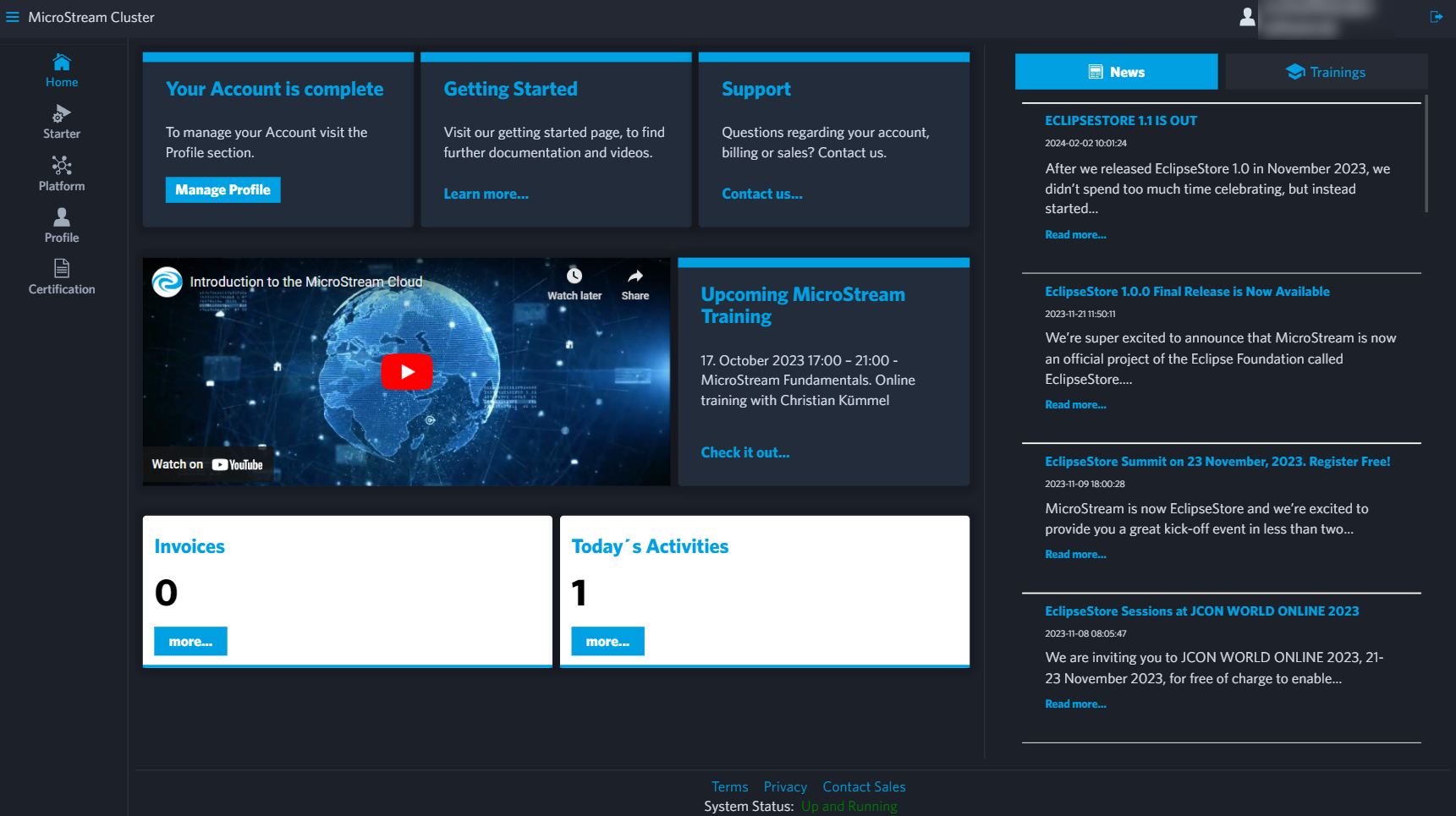
The Homepage is the central point of the Eclipse Data Grid Management Console. It will inform you about urgent issues of your cluster, but also serve you with news, tutorials and possible trainings for our Cloud. You can also reach out our expert support team here, in case you have any questions. The section below acts as a quick jump platform to your account’s billing and audit logs.
The “Platform” Tab
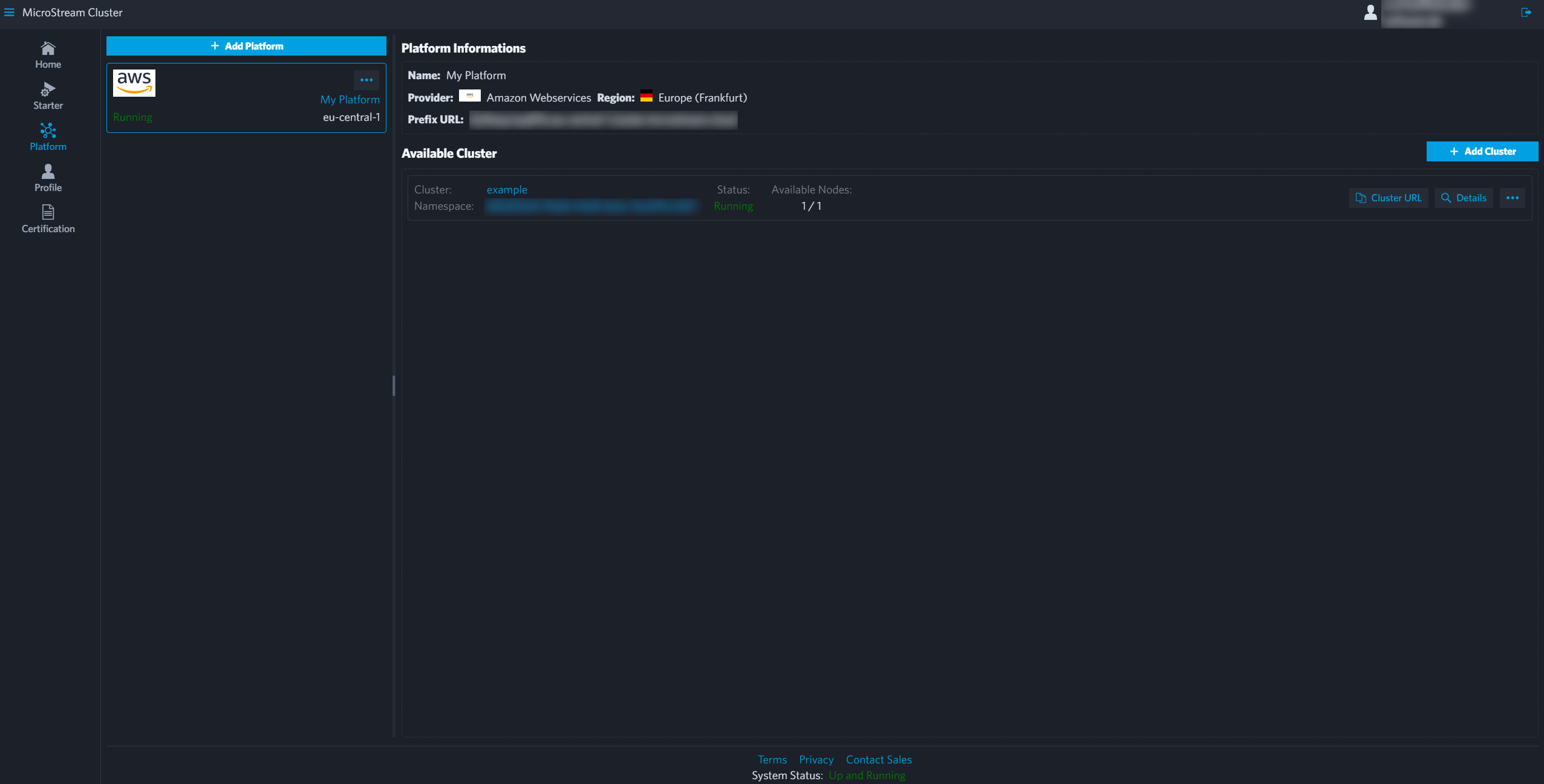
This tab allows you to create new platforms and clusters and manage your existing ones. We’ve gone over everything you can do in this tab, in more detail here.
The "Starter" Tab
This tab allows you to configure and download starter projects to help you set up a storage project in no time! Choose your favourite framework and fill out your package and project name and click "Generate". When the template is generated a "Download Project" button appears which will start the download. For more information about these Starter Templates and the Eclipse Data Grid Nodelibrary click here.
The “Profile” Tab
This tab allows you to edit your details, but also manage your expenses and view the audit log trail. We recommend keeping your contact information up to date, in case we have to reach out about an urgent issue with your cluster.
The “Certification” Tab
Here you are able to list, preview and download your achieved certifications by attending trainings or passing exams.
Managing Your Expenses
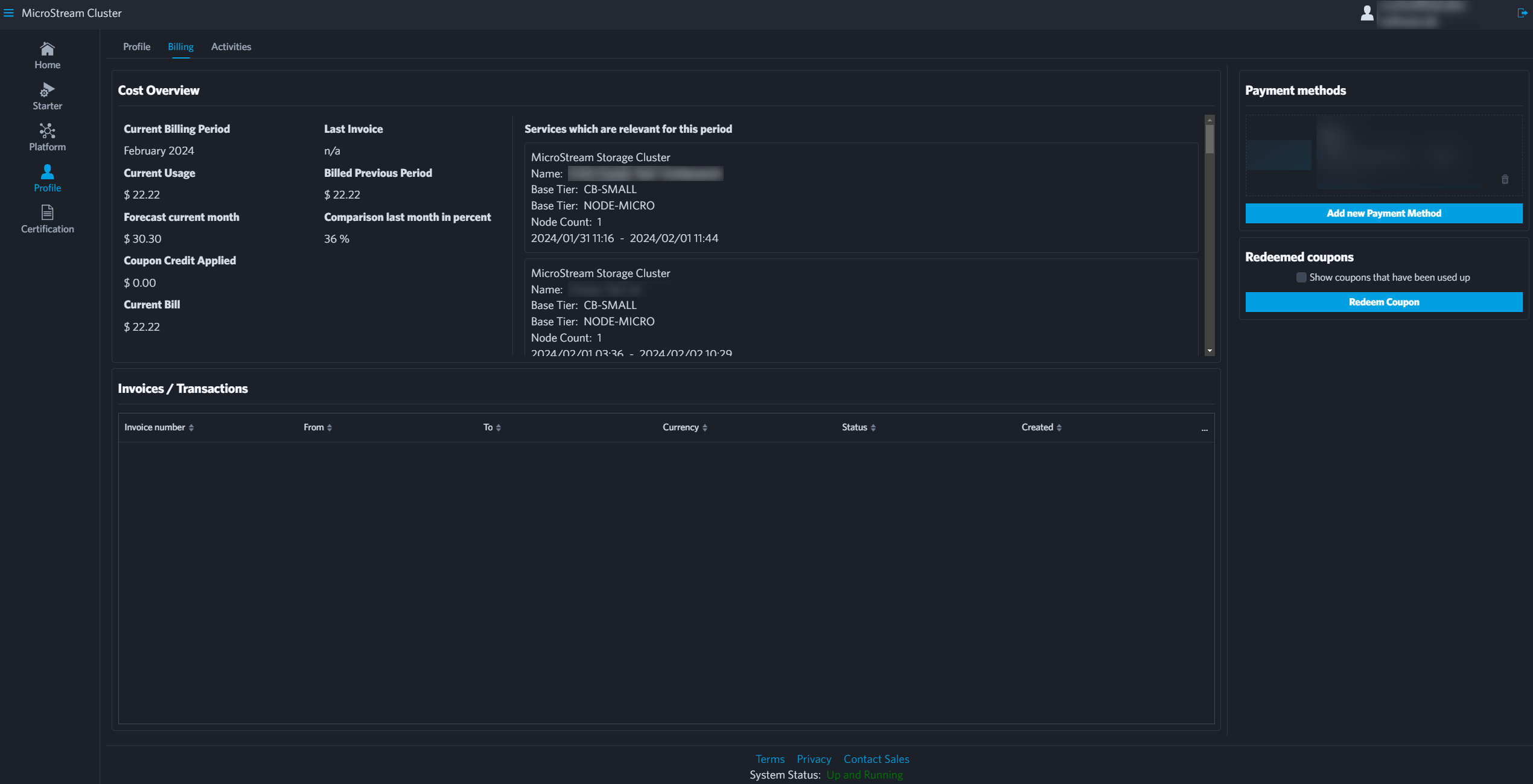
The “Billing” section of this tab allows you to view your current bill and the relevant clusters that influenced the invoice amount. You can also view your past invoices if neccessary. Additionally, this section also allows you to add new credit cards and remove existing ones, although we require you to keep at least one credit card active as the standard payment method.
Viewing the Audit Logs
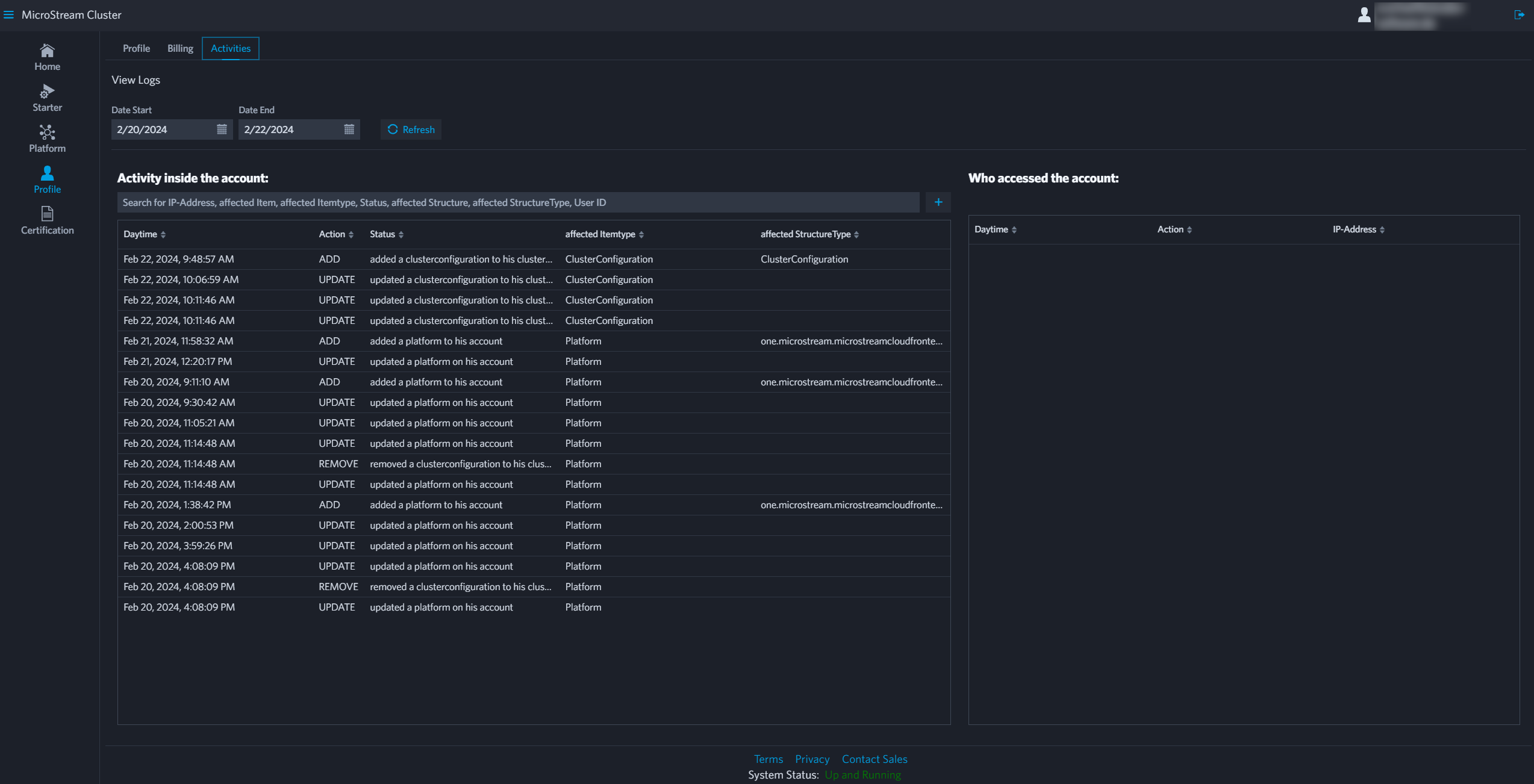
The Eclipse Data Grid Management Console also comes with it’s own Audit Logs. These logs allow you to go back in history, reflecting on previous changes to your profile and clusters. You will also be able to use this area to view and monitor past logins of your account. If you notice any login sessions that you do not recognize, then please reach out to our expert support team immediately to secure your account as soon as possible.