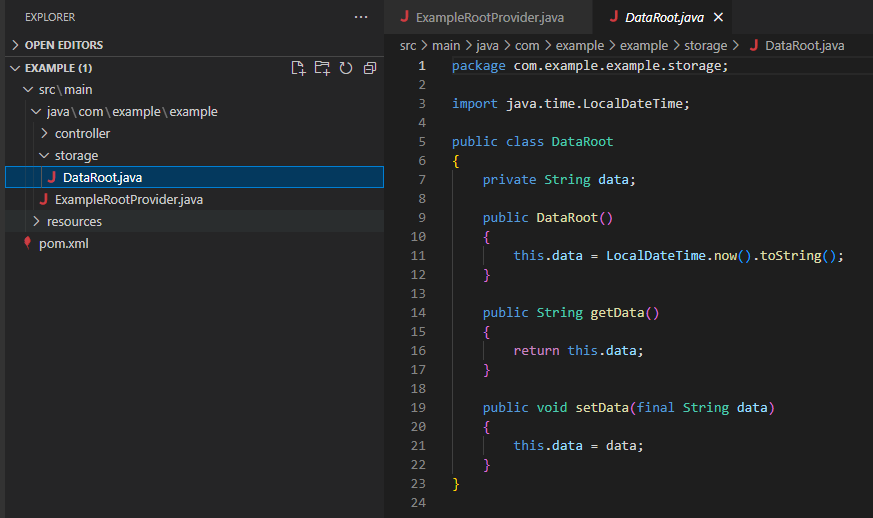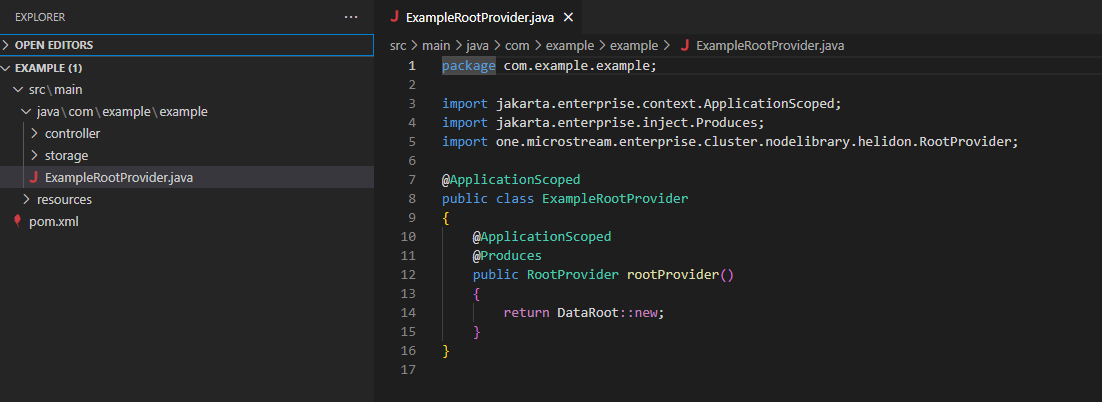The Eclipse Data Grid Starter Templates
The Eclipse Data Grid comes with Starter Templates, that allow you to quickly get started with building your project! You can choose from a list of supported frameworks. Choose one you are comfortable with.
There are small differences that apply between frameworks. You can read up on your specific framework by clicking it in the navigaton bar on the left.
The “controller” Package
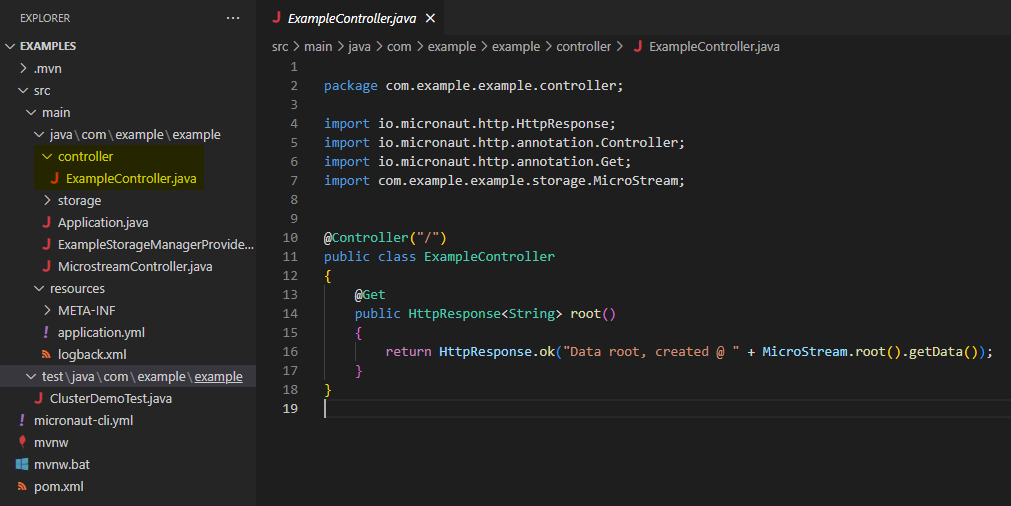
This package contains an example controller returning a timestamp on when the DataRoot-Object was created. Here you can add your REST-Endpoints that you want to reach from outside your cluster. You can add endpoints for example to read, write or update a list of customers.
When you input the url gained by click the "Cluster URL" button in the platform tab, you should be greeted by an empty page, showing the creation timestamp of the DataRoot-Object, as defined by the example controller.
The “storage” Package
This package contains all the files required for you to access your Eclipse-Store storage.
Logging
For logs to function properly some configuration has to be made.
Here is the default log4j configuration the starter templates use. The most important setting is that logs are sent to /var/log/mscluster/mscluster.log
property.logdir=/var/log/mscluster
property.logfile=${logdir}/mscluster.log
property.logbackuppattern=${logdir}/app-%d{MM-dd-yy-HH-mm-ss}-%i.log.zip
property.logbackupglob=app-*.log.zip
property.logpattern=%date{ISO8601} [%-5level] [%t] %c - %msg%n
property.logsize=10MB
appender.console.type=Console
appender.console.name=stdout
appender.console.layout.type=PatternLayout
appender.console.layout.pattern=${logpattern}
appender.file.type=RollingFile
appender.file.name=file
#appender.file.immediateFlush=true
#appender.file.append=true
appender.file.fileName=${logfile}
appender.file.filePattern=${logbackuppattern}
appender.file.layout.type=PatternLayout
appender.file.layout.pattern=${logpattern}
appender.file.policies.type=Policies
appender.file.policies.size.type=SizeBasedTriggeringPolicy
appender.file.policies.size.size=${logsize}
appender.file.strategy.type=DefaultRolloverStrategy
appender.file.strategy.delete.type=Delete
appender.file.strategy.delete.basePath=${logdir}
appender.file.strategy.delete.maxDepth=1
appender.file.strategy.delete.ifFileName.type=IfFileName
appender.file.strategy.delete.ifFileName.glob=${logbackupglob}
appender.file.strategy.delete.ifOlder.type=IfLastModified
appender.file.strategy.delete.ifOlder.age=1m
rootLogger=info, stdout, file